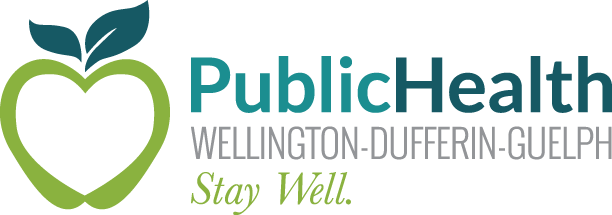There are multiple tabs in the spreadsheet workbook, but only the ‘Student Info’ page needs to be updated.
You will need to verify if the child:
- continues to attend your child care centre/school
- has correct and current personal information (spelling of name, date of birth, address and/or phone number)
You might need to complete one or more of the following actions:
- Delete entire row – if the child no longer attends your child care centre/school
- How to: Make sure to select the entire row by right clicking the row number on the left hand bar (This will highlight the entire row). Then select ‘Delete’ from the menu.
- Add new row – if the child attends your child care centre/school but is not on the list
- How to: Scroll down to the bottom of the list and record the child’s personal information in the next available blank row.
- Update personal information – if you find incorrect or not current information for a child
- How to: Select any cell to update the information. Make sure to use the acceptable values and/or follow the formats required.
- Gender (F, M, X, Unk, Other)
- Date of Birth (YYYY-MM-DD)
- Phone number (must be ten digits/include area code ###-###-####)
- How to: Select any cell to update the information. Make sure to use the acceptable values and/or follow the formats required.