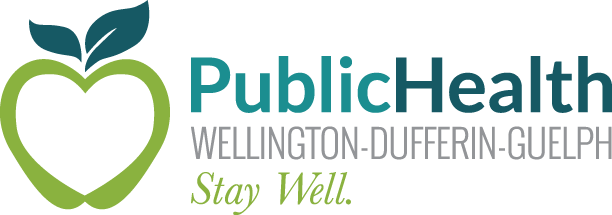- Select the ‘Document Upload’ tab at the top of the webpage.
- Double click the child care centre/school folder.
- Select the ‘Add File’ button, which will open a pop-up window.
- Select the ‘Add Files’ button and locate the file on your personal computer. Select ‘Open’.
- Complete the Submitter Information fields in case WDGPH needs to contact you with any follow-up questions.
- Select ‘Start Upload’.
**A Notes field is available in case you need to communicate anything to the WDGPH employee who will process your file.